RN 的踩坑之路
2016-08-13

最近的两周,启动了尘封许久的 React-Native。这之前,混迹于 React 阵营一年有余,时刻关注 React-Native 的动向,无论怎样
Learn Once, Write Anywhere
的哲学,深深触动着我,去一探究竟。
先看个 Demo( UI 参考 微信演出票)
 在 Demo 的实现过程中,一直想遵循 web 开发中的体验,很自然的将问题分成两部分
在 Demo 的实现过程中,一直想遵循 web 开发中的体验,很自然的将问题分成两部分
业务逻辑
得益于 React 的理念(专注于 UI 渲染),业务逻辑部分很大程度上取自于 Web 端
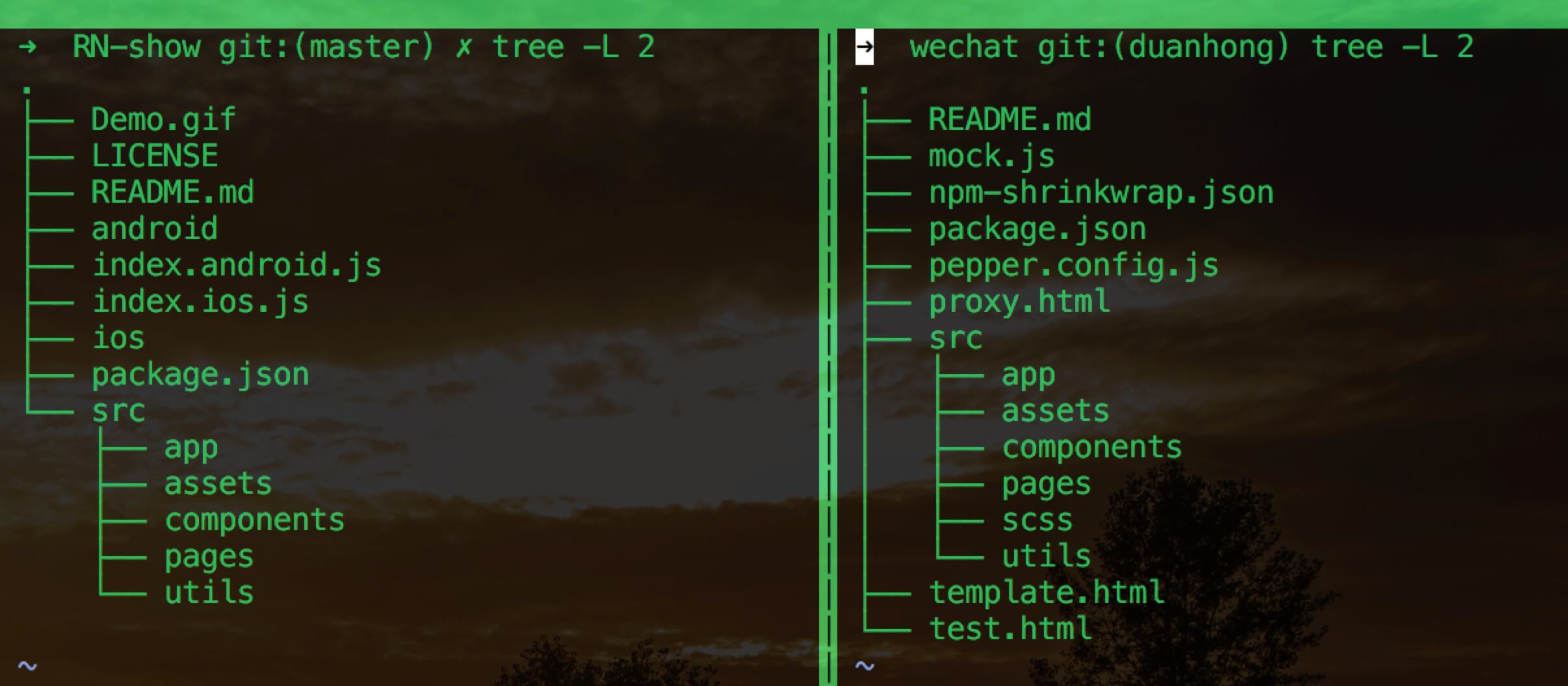 app 目录是采用 redux 和 reselect 的业务逻辑实现,这块和 UI 无关,些许改动,就可以整个迁移过来。
app 目录是采用 redux 和 reselect 的业务逻辑实现,这块和 UI 无关,些许改动,就可以整个迁移过来。
➜ src git:(master) ✗ tree app -L 1
app
├── actions
├── constants
├── reducers
├── selectors
└── store
UI
在演出票重构之 UI 篇 中,非常喜欢 react-router 的使用方式,那 RN 中呢?
抱着这个问题,我并没有在 RN 的官方文档中找到答案,Routing and Navigation in React Native 里说的很明白了,果断放弃了官方的 Navigator(造轮子的事就交给你们了)。在 Awesome React-Navite 挑了几个高 star 的组件,react-native-router-flux 很快映入眼帘
React Native Router based on new React Native Navigation API
没错,这就是我想要的,路由的配置和 React-Router 很是类似,就是把 Router 换成了 Scene。最最贴心的,竟然支持 redux, 看到这里,我都要感动哭了 😂😂😂
const RouterWithRedux = connect()(Router)
const routes = (
<RouterWithRedux createReducer={reducerCreate} getSceneStyle={getSceneStyle}>
<Scene key='modal' component={Modal}>
<Scene key='root' hideTabBar>
<Scene key='splash' component={Splash} hideNavBar hideTabBar initial/>
<Scene key="main" tabs>
<Scene key='home' component={Home} title={APP_NAME} icon={props => <TabIcon name='home' text='首页' {...props}/>}/>
<Scene key='category' component={Category} title='演出分类' icon={props => <TabIcon name='category' text='分类' {...props}/>}/>
<Scene key='gift' component={Gift} title='周边' icon={props => <TabIcon name='gift' text='周边' {...props}/>}/>
<Scene key='user' component={My} title='我的' icon={props => <TabIcon name='user' text='我的' {...props}/>}/>
</Scene>
<Scene key='details' component={Details} title='演出详情'/>
<Scene key='error' component={Error} hideNavBar hideTabBar/>
</Scene>
</Scene>
</RouterWithRedux>
)
const store = createStore()
export default class App extends Component {
render() {
return (
<Provider store={store}>
{ routes }
</Provider>
)
}
}
Router 的配置中, 首页的底部导航也得到很好的展现。关于 Icon ,不得不提 react-native-vector-icons,除了常见的 web 字体库,这货也支持引入第三方的字体库,看到对 Icomoon 的支持,鄙人再次被感动的痛苦流涕😂
 左边是 web 版的,右边是 RN 的 IOS 版的。在分类页的实现中,采用了 react-native-scrollable-tab-view
左边是 web 版的,右边是 RN 的 IOS 版的。在分类页的实现中,采用了 react-native-scrollable-tab-view
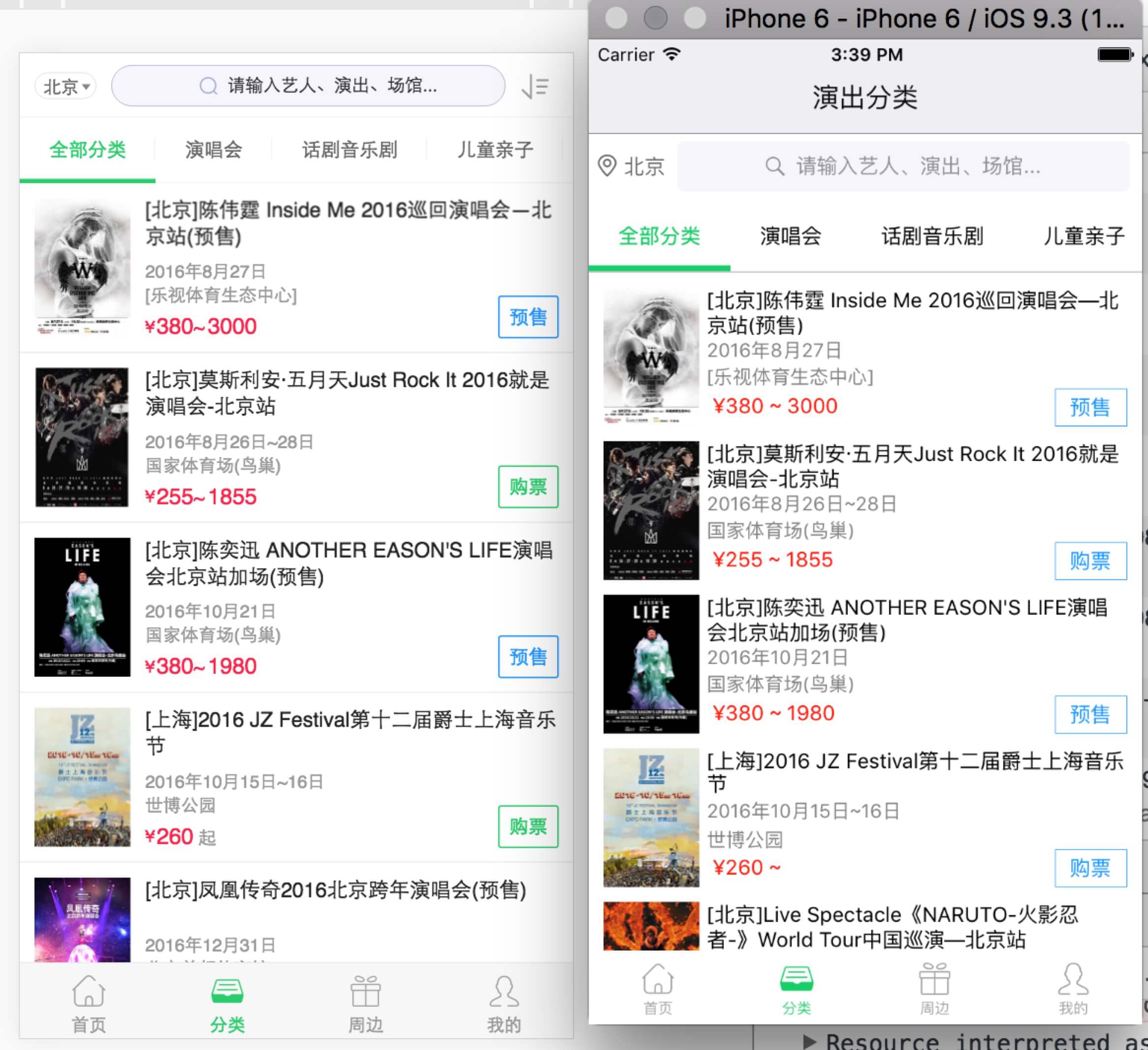 利用
利用 react-native-router-flux 的 Actions 做页面间的切换,很是方便
// 跳 详情页
Actions.details({ concert /* 参数传递在这里*/ })
除此之外,对于历史记录的管理,有套和 Web History 类似的 API。
BUG 小提示:
- 利用
Actions跳 Tabs 中定义的 Scene 时,无法接收到传递的参数,这个真是坑死我了。。。- React-Native 中 Fetch not Allowed via HTTP at default on IOS,也是入门的大坑之一
补充一点,关于 Hot Reload,React-Native 已经先天具备,但和 Web 比起来,呵呵呵。。。
以上便是 RN 初探之旅遇到的点滴。
小结
得益于 React 和 React-Native 的丰富生态,组件化的统一已不是一个愿景了,下面的 RN 相关的组件同时支持 IOS 和 Android,而 redux,Fetch 之类已经不区分 Web 和 Native ,这个也许就是组件化的未来,谁知道呢?让我们拭目以待
"dependencies": {
"fetch": "^1.1.0",
"react": "^15.2.1",
"react-dom": "^15.2.1",
"react-native": "^0.31.0",
"react-native-button": "^1.6.0",
"react-native-htmlview": "^0.5.0",
"react-native-router-flux": "^3.34.0",
"react-native-scrollable-tab-view": "^0.5.3",
"react-native-search-bar": "^2.16.0",
"react-native-spinkit": "^0.1.2",
"react-native-swiper": "^1.4.8",
"react-native-vector-icons": "^2.0.3",
"react-redux": "^4.4.5",
"redux": "^3.5.2",
"redux-actions": "^0.10.1",
"redux-logger": "^2.6.1",
"redux-thunk": "^2.1.0",
"reselect": "^2.5.3"
}
Native 也好,Web 也罢,App的实现过程已转化为组件的自由组合和少许的定制,研发的门槛愈来愈底。那,DEV 的我们路在何方呢?
这个问题容我好好考虑下…
有感:很多问题真不是自己代码的问题,没事多 Google,对了,引用的第三方类库下的 Issues 里也要多搜搜看
题图是上篇文章的奖励,就酱
Wanna say something ?